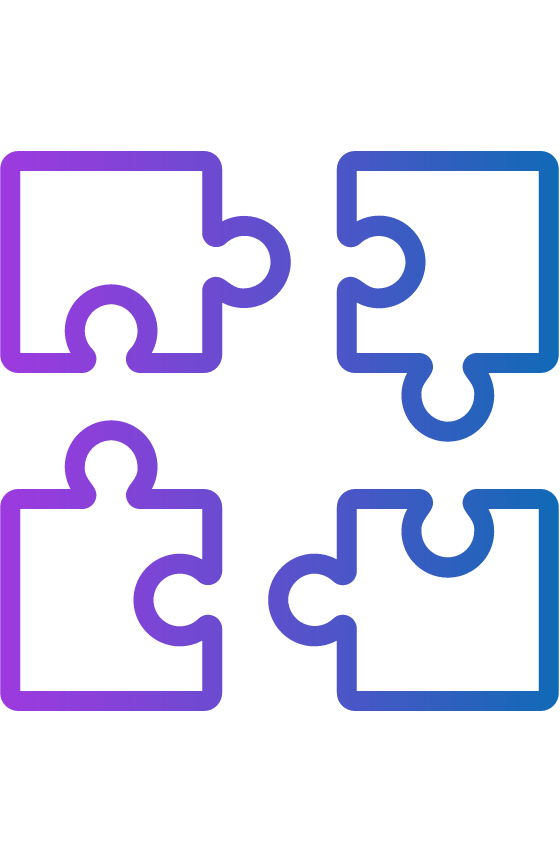Parents and Caregivers
Information
So, what is EdSmart?
EdSmart is a web-browser-based technology for capturing information and responses about your children’s activities at school.
Your school has purchased a subscription to EdSmart to distribute forms and communications to you, as a parent or caregiver, so you can complete these forms and submit them online. This helps streamline the flow of communications between you and the school.
EdSmart ensures sensitive information about your child is handled securely, delivered in a timely manner… and does not get lost in the bottom of school bags!


How does EdSmart work for parents and caregivers?
- You receive a notification from EdSmart whenever there is an online form waiting for you.
- Simply click the link in the email to open a secure web page with the information from your school and various questions to complete and answer.
Note: some forms will include extra information, such as Google Maps and calendar icons, to assist with activity planning.
Click ‘Submit’ to send the form back to the school.

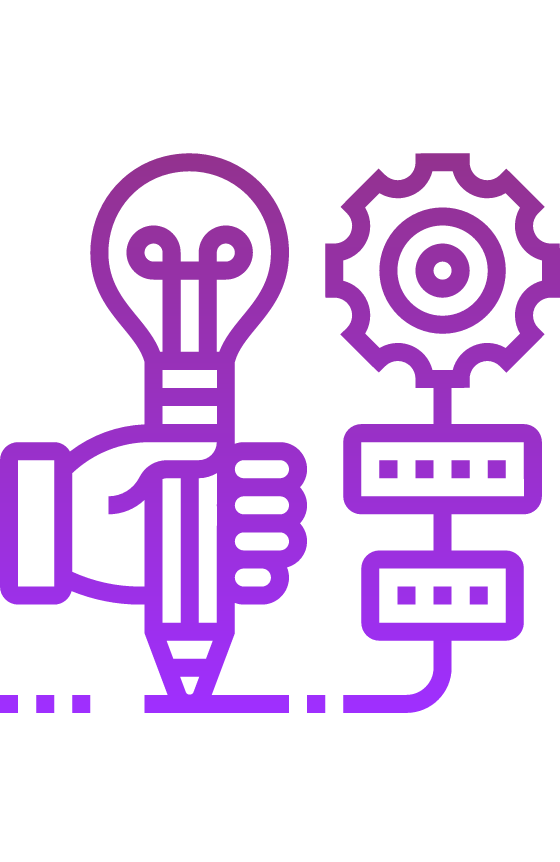
How to verify that an EdSmart notification is genuinely from your school?
At EdSmart, we understand the importance of ensuring the authenticity of communications from your child’s school.
Here are some steps you can take to verify that the communication is genuinely from your child’s school:
- Check the sender’s email address
EdSmart notifications will typically come from forms@edsmart.com. Be wary of any variations or misspellings in the sender’s email address. - Verify the content
EdSmart notifications will contain relevant information about your child’s school, such as upcoming events, permission forms, or announcements. If the content seems unusual or unrelated to your child’s school activities, exercise caution. - Contact the school directly
If you’re unsure about the authenticity of a notification, reach out to your child’s school directly to confirm whether they sent the communication through EdSmart. - Stay informed
Familiarise yourself with your child’s school’s communication policies and procedures. Schools often provide guidelines on how they communicate with parents, including the use of third-party platforms like EdSmart.
Do I need to register or sign up?
No, EdSmart does not use mobile apps or any special software. That means you don’t have to sign up or register for anything as a recipient of EdSmart forms. All you need is an email address and a web browser.
EdSmart works on desktop computers, laptops, tablets and mobile phones.


Is my information safe with EdSmart?
EdSmart has been ISO 27001 certified since 2022. This certification signifies that EdSmart adheres to the globally recognised ISO 27001 standard for Information Security Management Systems – proof of our commitment to keeping your information safe.
I have more questions. Who do I speak to?
You’re welcome to contact us via our website, by phone on +61 (3) 8560 0890 or email. We’d love to hear from you.
Let us know if there’s a school, anywhere in the world, you think could benefit from EdSmart.
Last but not least, follow us on LinkedIn!